Businesses at Blagdon
This page contains information about the various commercial sites as well as an A to Z of all the businesses within the Blagdon Estate.
Commercial properties are very popular, if you would like to be considered for a commercial property, please contact the Estate Office for current availability and inclusion on our waiting list.
Please see our Lettings & Sales section for our current properties for let.
Blagdon Estate recognises its responsibilities and obligations under the Disability Discrimination Act and strives to provide the best possible service to all.
Below are some of the measures we have taken to ensure the accessibility of this website.
Conformance Level
Level A conformance icon, W3C-WAI Web Content Accessibility Guidelines 1.0
Site Access Keys
To use an access key:
On Microsoft Windows
If you use Internet Explorer version 4, Firefox, Mozilla or Netscape Navigator version 6 or later, hold down the ALT key and press the relevant access key (ALT + access key). If you use Internet Explorer 5+ you then need to press ENTER to follow the link.
Firefox 7 uses the following command:
On some web pages, keyboard shortcuts are assigned to different elements on the page. To move the cursor directly to one of these elements, press Shift+Alt+AccessKey.
On Macintosh OS X
If you use Safari version 1.2 or later, Firefox, Mozilla or Internet Explorer version 5 or later, hold down CTRL and press the relevant access key.
Opera on Windows and Macintosh OS X
Hold down the SHIFT key and press ESC, release these keys, then press the access key to follow the link (SHIFT + ESC, access key).
Text
All the most popular browsers allow text on the website to be displayed larger or smaller, depending on user preference or need.
On Microsoft Windows
If you use Firefox, Mozilla or Netscape Navigator version 6 or later, change the text size by holding down the CTRL key and press the plus key (CTRL + plus) or minus key (CTRL + minus) to increase or decrease the text size respectively. If you use Internet Explorer, on the menu bar choose View > Text Size and then the desired size from the list.
On Macintosh OS X
In all the most popular browsers, excluding Opera, hold down the Command key and press the plus (CMD + plus) or minus (CMD + minus) key to increase or decrease the text size respectively.
In Opera on Windows and Macintosh OS X
Unlike other browsers, Opera uses a ‘page zoom’ feature to magnify text and images on a web page. To choose a different zoom level, from Opera’s menu bar choose View > Zoom and then the percent of magnification you desire
DHTML
The site uses a very small element of JavaScript for form field validation and to increase performance on the vacancy and contact us pages. However all pages will continue to work if your browser does not support JavaScript or if you have it disabled.
Images
All non-decorative images contain descriptive alt attributes.

Blagdon Farm Shop

Blagdon Gallery

Blagdon Kitchen Design

Can and Pine Design


Critical Tortoise
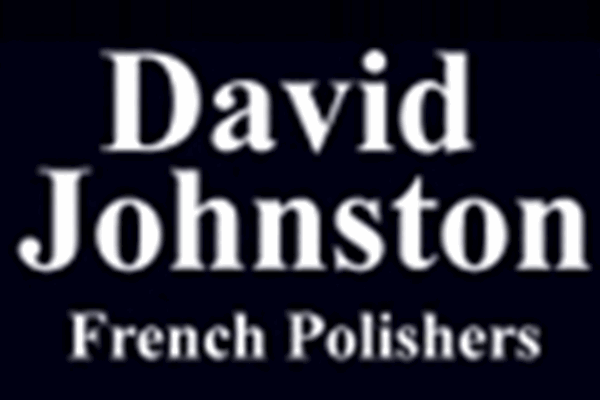
David Johnson

Delta Force


Glasgow Chiropractic

Gustharts

Horton Grange Hotel


K3 Accounting

The Milkhope Coffee Shop

Modern Architectural Stone


Northumberland Cheese Company

Parkhouse Nursery

Q Interiors

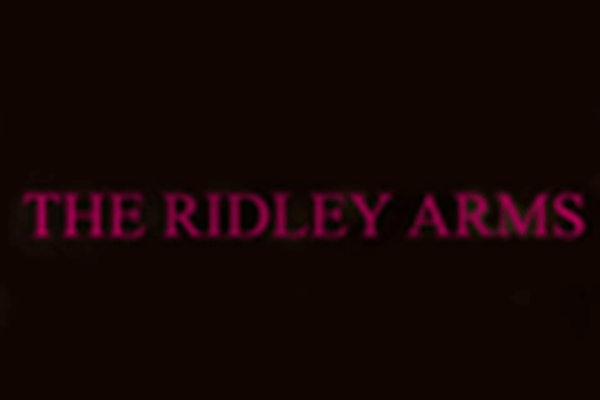
Ridley Arms

Shotton Surface Mine (Banks)

Spatial Geomatics Ltd

The Fireplace – Russell Elrington

The Hearing Care Centre

The Milkhope Centre

The Quadfather
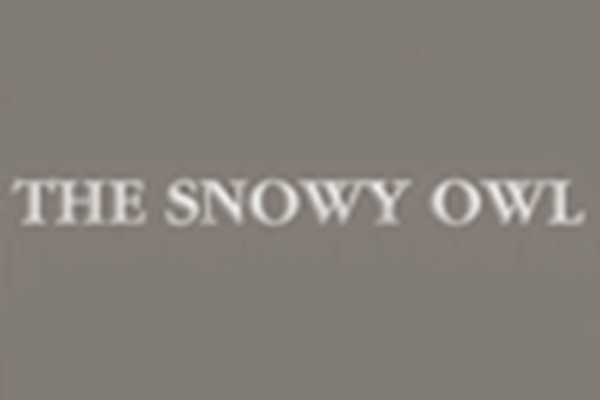
The Snowy Owl

Wood Design of Blagdon

Land Factor

The Parlour at Blagdon

La Cookshop

Blagdon Furnishings
